




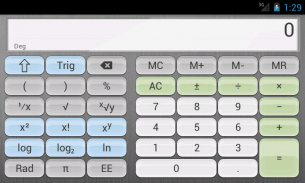
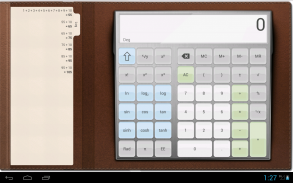

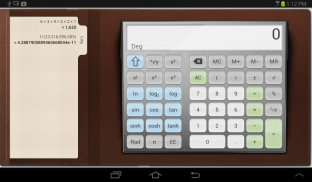
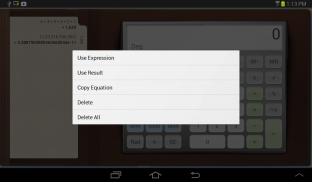
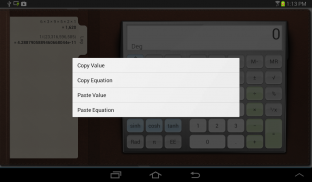
Calculator

Description of Calculator
Calculator is an application designed for both basic and advanced mathematical operations, making it suitable for a wide range of users. This app is available for the Android platform and is straightforward to download for anyone looking for a reliable tool for their calculation needs. With features catering to both casual users and those who require more complex computations, Calculator provides an efficient solution for handling numerical tasks.
The app presents two main modes: a standard calculator and a scientific calculator. The standard calculator covers fundamental arithmetic operations, while the scientific calculator expands the functionality with over 30 scientific operations. This adaptability allows users to seamlessly transition from everyday calculations to more intricate mathematical functions without the need for multiple applications.
Users can take advantage of the History Tab, which enables them to view and edit past calculations. This feature is particularly useful for individuals who frequently revisit previous work or for those who need to verify or adjust their calculations. By keeping a comprehensive record, the app enhances the overall user experience and promotes accuracy in mathematical tasks.
Another significant aspect of Calculator is its ability to display equations of ongoing calculations. This feature allows users to visualize their work, making it easier to follow each step of their computations. By providing a clear representation of the calculations, it aids in preventing errors and promotes a better understanding of mathematical processes.
Accuracy is a crucial factor in any calculation tool, and Calculator excels in this area by offering precision to over 75 significant digits. This high level of accuracy ensures that users can rely on the app for all their mathematical needs, from simple arithmetic to complex scientific equations. Such precision is essential for professionals and students alike, providing confidence in the results generated by the app.
The design of the app includes support for parentheses and nested parentheses, offering flexibility in the formulation of calculations. This feature allows users to construct more complex mathematical expressions, reflecting the structure of their calculations accurately. By enabling the use of parentheses, Calculator accommodates a broader range of mathematical operations, making it a versatile tool for any user.
In addition to its functional capabilities, Calculator is designed with a user-friendly interface. The layout is intuitive, allowing users to navigate through its features effortlessly. Whether one is using the app for quick calculations or delving into more detailed mathematical work, the straightforward design ensures that users can focus on their tasks without unnecessary distractions.
The app’s emphasis on versatility is evident in its dual modes, catering to different user needs. Students new to mathematics will find the basic calculator sufficient for their studies, while more advanced users can leverage the scientific calculator to explore complex calculations. This thoughtful design ensures that Calculator can adapt to various educational and professional contexts.
Moreover, Calculator is suitable for users who engage in frequent calculations across different scenarios. Its ability to handle both simple and complex mathematical operations makes it a practical choice for students, teachers, engineers, and anyone else who requires a reliable calculation tool. The app's various features work together to provide a comprehensive resource for all mathematical needs.
For those who prioritize accuracy and ease of use, Calculator stands out as a dependable option. The combination of significant digit precision, a clear display of equations, and the ability to edit past calculations creates a robust application that meets the demands of its users. Whether for academic purposes or everyday calculations, the app offers the necessary tools to achieve accurate results efficiently.
Calculator is not only a functional tool but also enhances users' understanding of mathematics through its visual representation of calculations. By allowing users to see their equations and past results, it fosters an environment conducive to learning and improvement. This aspect is particularly beneficial for students who may be grappling with new mathematical concepts.
As users engage with Calculator, they can appreciate the thoughtful integration of features aimed at improving their calculation experience. The app’s design and functionality empower users to tackle a wide range of mathematical challenges confidently. With its straightforward approach and powerful capabilities, Calculator is an invaluable resource for anyone looking to simplify their mathematical tasks.
The overall functionality and user-centric design make Calculator a compelling choice for individuals seeking an effective calculation application. Its ability to cater to both basic and scientific needs ensures that it remains relevant across various user demographics. With a focus on versatility and accuracy, Calculator is poised to be a go-to tool for all mathematical endeavors.

























